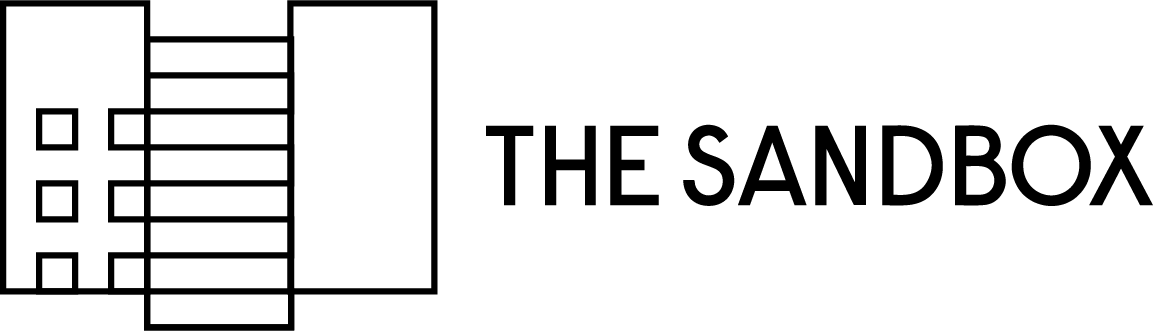To the Sandbox. This is our quick start guide, all you need to know to enjoy a productive workday.
Welcome!
Connect to our WiFi
Connect to ‘TheSandbox-guest’
Password: !heS@ndb0x
Phone calls
Please limit conversations and phone calls to designated areas. If you need to make a phone call, you can use the phone booth on the first floor. The use of the phone booth is limited to 30 minutes. Please schedule your calls via this calendar. For phone calls lasting over an hour, you may book a meeting room or coaching room (€).
Food & Drinks
Coffee, tea, sparkling water, fruits and snacks are included. At The Sandbox we support our locals: we serve Giraffe Coffee Roasters. For speciality coffee and/or tea we highly recommend our next-door neighbour The Soundkitchen. Please note that consumption of food is not allowed in the coaching room and the relaxation chair on the first floor.
Lunch?
Grab a bite at Kula or The Machinist, both conveniently located around the corner. Alternatively, you can order (and pay) online and have your food delivered to The Sandbox at Samuel Soesmanstraat 154. We are big fans of Broodje Q, Sla Rotterdam and Bun. Please note that consumption of food is not allowed in the coaching room and the relaxation chair on the first floor.
If the capacity reaches 10 people per day, we can also provide a catered lunch which can be booked for an additional fee when reserving your desk, office, or meeting room on the booking form.
Wardrobe & lockers
You’ll find a wardrobe for your coats, jackets and accessories in the hallway next to the entry. Need a secure spot? Book a locker directly via our booking form (€) alongside your desk, office or meeting room.
Digital key
When you book a Flex Card you receive a digital key (Salto KS) to enter The Sandbox and (if applicable) your office space. The digital key is only available on the day of your booking between 8 am and 8:00 pm. First-time user: you need to download the mobile app and create an account (you’ll receive an e-mail from Salto to set-up an account and activate the key).
Meeting room
When you need a meeting room during the workday there are two options (based on availability):
Book a meeting room via our meeting request form or via the online booking system.
Scan the QR code* of Wise (ask the team) to check-in to the meeting room. Check-out once your meeting is over.
*min. of 60 minutes.
Quooker
The Quooker can be used to tap boiling water, sparkling water or cold water. Check this how-to video to get started.
Toilets
The Sandbox has three toilets, two are located downstairs and one upstairs. Upon entering the toilet, the lights will automatically turn on. It is important to leave the toilet clean and don’t deposit female hygiene products in the toilet. Waste bins are available for this purpose. Please notify the team when toilet paper runs out.
Airco / heating system
At The Sandbox, we prioritize energy efficiency. Each room is equipped with a stand-alone unit for heating and cooling. If you need to adjust the temperature, please inform our team and they will assist you.
You can turn it on by using
the button on the top of the
unit (as pictured ->).
Please turn it off when you leave
the room.
Please refrain from using the thermostat on your own. For further information, please check our house rules. Please make sure to close the doors behind you to preserve a nice temperature.
Screens
We have three additional 24-inch screens available upon request. Please book them in advance when making your booking at The Sandbox, and our team will ensure that they are set up on your desk on the day of your booking. For further information, please check our house rules.
Cables, charger
Charging cables (phone) are available upon request. Talk to our team member on location to see if we’ve got the cable / charger you need. To keep track of our cables we ask that you’ll leave a signature with a team member and return it end of the day.
Samsung Flip
The Samsung Flip is available for your meeting (add-on in the booking form). This Smart Display can be used for notes, presentations, etc. Learn the basics via this how-to video. Please note: Our Flip doesn't flip because of the current set-up.
Meeting toolkit
A meeting toolkit is available upon request, which includes post-its, notepads, pens, whiteboard markers, and an eraser.
Whiteboard
The whiteboard on the Vitra Dancing Wall is available for use during your meeting (add-on in the booking form). Please remember to erase your content when you are finished. An eraser, whiteboard cleaning spray, and cleaning wipe are provided.
Books and accessoires
Books and accessories are used as display items and cannot be borrowed or taken home. But feel free to read trough them while you are here!
Entering and leaving The Sandbox
Our opening hours are from 9:00 am and 6:00 pm. You can enter The Sandbox by using your digital key or by ringing the doorbell. Our team will assist you in gaining access. When leaving, please ensure that the doors are properly closed behind you. Our team will take care of turning off the lights and activating the alarm.
Can’t find the answer you are looking for?
Find our team member on location (often downstairs) or get in touch via whatsapp
+31 10 322 0996 or e-mail: work@thesandbox.nl.